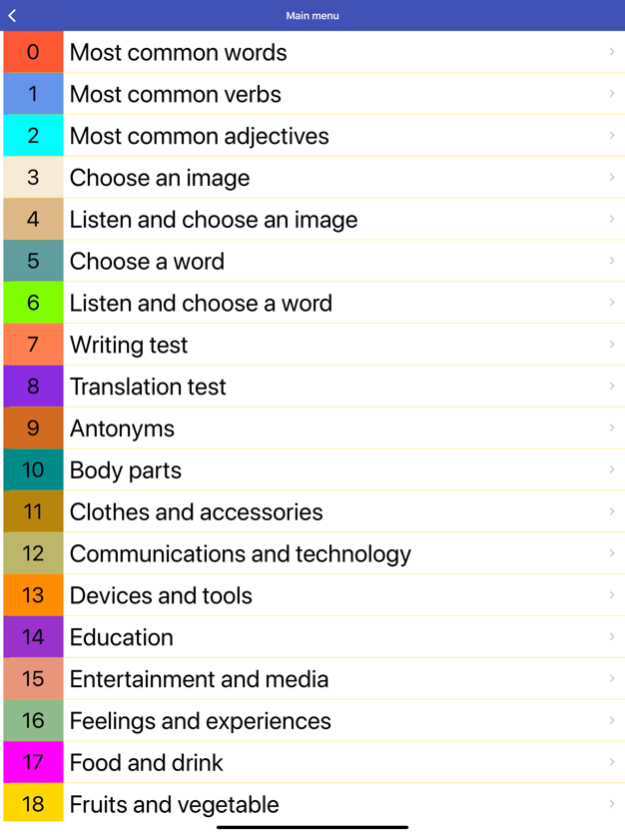Swedish Learning 20
Continue to app
Free Version
Publisher Description
The app will help you learn how to read, write, and pronounce words and phrases. You can learn one or more of the 100 languages, such as English and French. It's a fun and easy-to-use educational game that includes thousands of words and phrases that provide you with knowledge in real-world situations. The app is categorized into 100 topics covering everyday life or travel situations.
Why this application?
- Teach you all the words and phrases that really matter.
- It consists of smart games that improve your speaking, reading, listening, and writing skills.
- It can count the correct and wrong answers for each educational game.
- Multilingual interface (100).
Application contents
- Nouns and verbs.
- Adjectives and antonyms.
- Names of body parts.
- Animal and birds.
- Fruits and vegetables.
- Clothes and accessories.
- Communications and technology.
- Devices and tools.
- Education and sports.
- Entertainment and media.
- Feelings and experience.
- Health and exercise.
- House and Kitchen.
- Places and buildings.
- Travel and transportation.
- Work and jobs.
- Days and months.
- Shapes and colors.
- Accommodations and general expressions.
- Difficulties in making friends.
- Location and greeting.
- Emergency and health.
- General questions.
- Numbers and money.
- Phone, internet, and mail.
- Shopping and food.
- Time and dates.
- Travel and directions.
Test
- Listen to a word.
- Writing characters.
- Translate a phrase.
- A missing word from a sentence.
- Words order.
- Memory exam.
PLEASE NOTE
Most features of the app work without a subscription. However, you will need the subscription in order to access additional features.
Subscription options:
- 1-month subscription for $US6.99 (or the equivalent in local currency), automatically renewed until canceled.
- 6-month subscription for $US7.99 (or the equivalent in local currency), automatically renewed until canceled.
- 12-month subscription for $US8.99 (or the equivalent in local currency), automatically renewed until canceled.
Your subscription will automatically renew unless auto-renew is turned off at least 24-hours before the end of the current payment period. Your iTunes account will be automatically charged at the same price for renewal within the 24-hour period prior to the end of the current payment period unless you change your subscription preferences in your Account Settings. Payment will be charged to iTunes Account at confirmation of purchase. Any unused portion of a free trial period, if offered, will be forfeited when the user purchases a subscription to that publication, where applicable. You can manage your subscriptions through your Account Settings after purchase. When a subscription is canceled, access to the extra features of the app will expire at the end of the current payment period.
Privacy Policy: https://sites.google.com/view/hosy-academy/privacy-policy
Terms of Service: https://sites.google.com/view/hosy-academy/terms-of-service
Have questions or suggestions? Feel free to contact us at hosy.developer@gmail.com
Apr 10, 2024
Version 20
Multilingual interface (100 languages)
More features
Work without internet
About Swedish Learning
Swedish Learning is a free app for iOS published in the Kids list of apps, part of Education.
The company that develops Swedish Learning is Imad Al-Zaidi.. The latest version released by its developer is 20.
To install Swedish Learning on your iOS device, just click the green Continue To App button above to start the installation process. The app is listed on our website since 2024-04-10 and was downloaded 1 times. We have already checked if the download link is safe, however for your own protection we recommend that you scan the downloaded app with your antivirus. Your antivirus may detect the Swedish Learning as malware if the download link is broken.
How to install Swedish Learning on your iOS device:
- Click on the Continue To App button on our website. This will redirect you to the App Store.
- Once the Swedish Learning is shown in the iTunes listing of your iOS device, you can start its download and installation. Tap on the GET button to the right of the app to start downloading it.
- If you are not logged-in the iOS appstore app, you'll be prompted for your your Apple ID and/or password.
- After Swedish Learning is downloaded, you'll see an INSTALL button to the right. Tap on it to start the actual installation of the iOS app.
- Once installation is finished you can tap on the OPEN button to start it. Its icon will also be added to your device home screen.